Delegates will participate in classroom theory as well as hands-on activities so they can;
Enhance their understanding of the product line
Acquire the knowledge to specify the correct PIXELHUE product and apply the correct features
Gain the skills required to set up and operate the PIXELHUE products in many live event or installation projects
Training Level 1 Includes;
Hardware overview
Concepts & Use cases
Feature Focus
Inputs
Outputs
Layers
Canvas Management
Delay Information
Small Scale Project Exercise
Project Background & Device Selection
P10/P20 Hardware Intro
U5/U5 PRO Hardware Intro
Setup Hardware Connections
Software (PixelFlow) Programming
Device Setup
Screen Setup
Programming
AUX & MVR
Pre-set Management
PIXELHUE training is delivered by an official engineer to ensure that you receive a structured and correct program of skills and knowledge to give you the confidence of specifying and/or operating their products on future events/projects.
For the training course please attend with the latest V1.3.2 PixelFlow software on either a Windows or Mac machine. The software can be downloaded here.